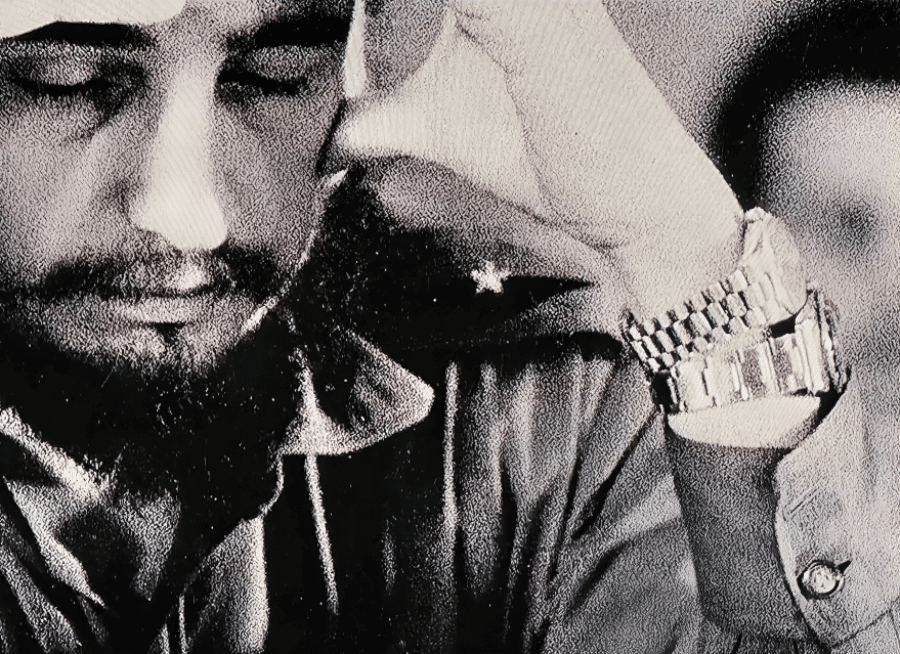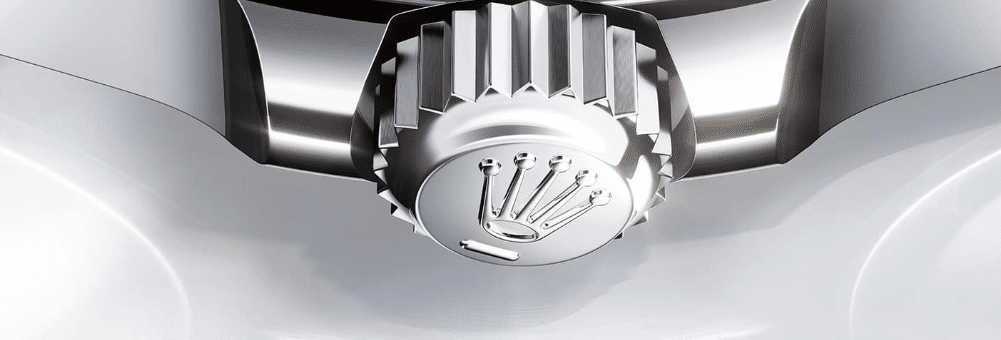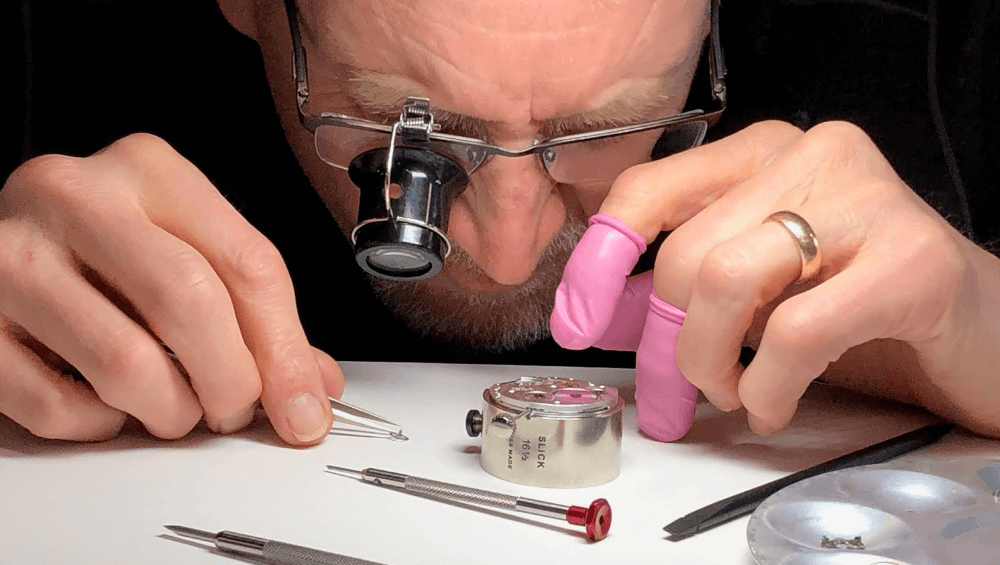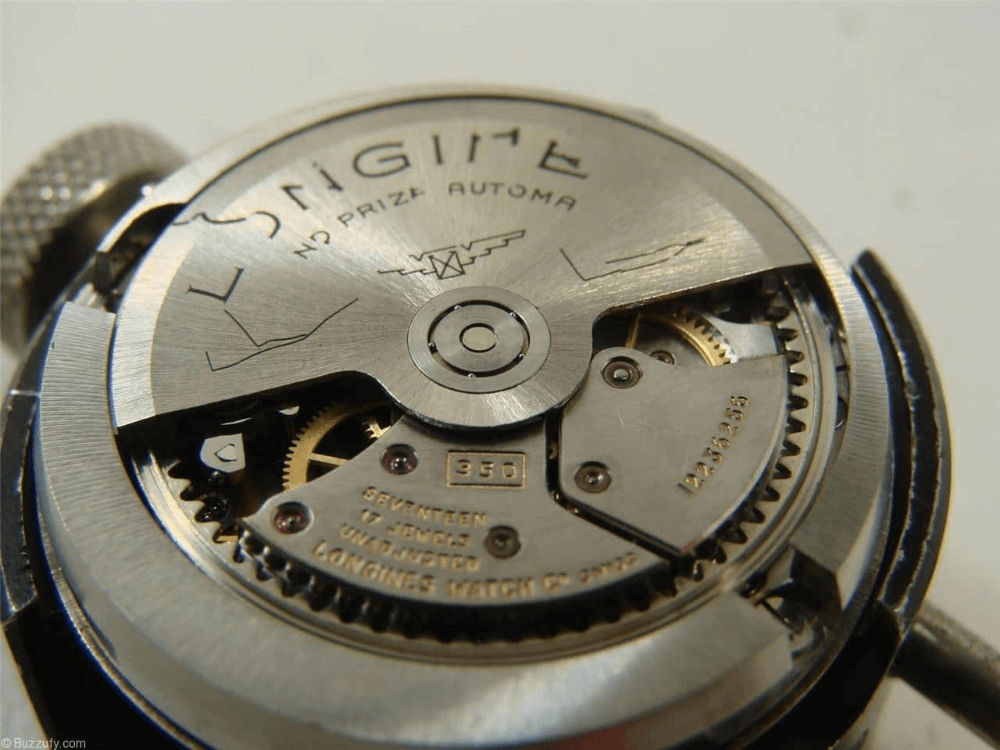📑 Table of Contents
Customizing your Apple Watch with different bands is more than just a fashion statement—it’s about tailoring your device to fit every occasion, whether it’s a workout session, a formal event, or everyday wear.
Changing the band on your Apple Watch can be quick and easy, offering an instant upgrade to your style and comfort.
What You Need Before You Start
To change your Apple Watch band smoothly, make sure you have:
- A Clean Work Area: Use a soft, clean surface to prevent scratching your watch.
- The Right Band: Check that your new band fits your Apple Watch model. Apple bands are designed to fit all generations but confirm the size for a perfect match.
- Good Visibility: Ensure your work area is well-lit. Good lighting will help you see small details and avoid mishandling the watch and band.
- Wipe Down: Before attaching a new band, gently wipe down the watch and the area around the band slot with a soft cloth to remove dust and debris.
Detailed Guide to Changing Your Apple Watch Band
Changing your watch band is a straightforward process. Here’s how you can do it step by step.
Step 1: Removing the Old Band
- Power Down: It’s a good practice to turn off your Apple Watch to avoid accidental taps or app launches.
- Locate the Release Button: On the back of your Apple Watch, you’ll find a small oval button near each end of the band.
- Press and Slide: Press the button for the band you wish to remove and slide the band out to the side. Press the button again if it sticks, and ensure you hold it down while sliding.
Step 2: Attaching the New Band
- Align and Insert: Hold the new band so the text faces you. Align it with the watch slot and slide it in smoothly until you hear a click.
- Secure the Fit: After clicking, tug on the band slightly to ensure it’s fully attached. If it slides out, slide it back in until it clicks securely.
Tips for a Perfect Band Change
- Ensure Correct Direction: When attaching your band, always double-check that its text faces you to ensure proper placement.
- Regular Maintenance: Occasionally, clean the band slot gently with a non-abrasive, lint-free cloth to keep the mechanism smooth.
- Practice: The more you practice changing bands, the easier and quicker it becomes.
- Check for Wear: Before attaching a new band, inspect it for any signs of wear, damage, or defects. This can prevent potential breakage or discomfort while wearing.
- Secure Fit: Make sure the band clicks into place. Listen for the click and gently tug on the band to ensure it is securely attached and won’t detach unexpectedly.
- Proper Storage: Store your unused watch bands in a cool, dry place away from direct sunlight. Keeping them in a watch box or a soft pouch can help maintain their condition and prevent them from getting tangled or scratched.
Styling Tips: Matching Bands with Occasions
- Sporty Look: Opt for silicone or rubber bands when going to the gym or outdoors. They are durable, flexible, and sweat-resistant.
- Business and Formal: Leather bands or stainless steel can elevate the look of your Apple Watch, making it suitable for business meetings or formal gatherings.
- Casual Days: Nylon bands or colorful silicone options can be great for everyday wear, providing comfort and style without effort.
Caring for Your Apple Watch Bands
Maintaining your Apple Watch bands ensures they last long and continue looking great. Here’s a deeper dive into how to care for different types of bands.
Leather Bands
- Avoid Water: Leather bands are not water-resistant. Keep them dry to prevent warping or staining.
- Clean Gently: Use a soft cloth dampened with a mild hand soap to clean the leather lightly. Avoid harsh cleaners or conditioners that might damage the material.
- Condition Occasionally: To keep the leather supple, apply a small amount of leather conditioner every few months, but do this sparingly to avoid clogging the pores of the leather.
Metal Bands
- Regular Cleaning: Metal bands can usually handle more wear and tear. Clean them with a soft cloth and, if needed, a mild soap mixed with water. Use a soft toothbrush to get into the crevices.
- Polishing: A polish designed specifically for stainless steel can remove scratches and restore the original shine.
- Avoid Chemicals: Keep your metal bands away from harsh chemicals that could corrode the material.
Silicone and Rubber Bands
- Wash Frequently: Since these materials are often used during workouts, they can accumulate sweat and dirt. Wash them regularly with soap and water.
- Dry Properly: After washing, ensure thoroughly dried before reattaching to your Apple Watch to prevent moisture from becoming trapped against the skin or watch surface.
- Check for Wear: Check for tears or breaks in the material over time, especially if used frequently in harsh conditions.
Nylon Bands
- Machine Washable: Many nylon bands are machine washable. Please place them in a small washing bag and run them through a gentle cycle with mild detergent.
- Air Dry: Avoid using a dryer, as high heat can warp the material. Instead, let nylon bands air dry completely before reusing.
- Stain Removal: Pre-treat the area with a stain remover before washing for tough stains.
Upgrading and Customizing Your Apple Watch Bands
The ability to change the bands of your Apple Watch allows for personal expression and opens up a world of customization. Here are some ideas for further personalizing your watch:
- Limited Edition Bands: Look out for special edition bands released by Apple and other manufacturers. These can offer unique styles or collaborations with artists and brands.
- DIY Customization: Add personal touches to your bands, like painting designs on a silicone band or adding charms to a nylon band.
- Mixing Materials: Don’t be afraid to mix materials and change the Apple watch band. For a unique look, wear a half-leather, half-metal band.
Final Thought!
These simple steps allow you to swiftly change your Apple Watch band to suit your mood, activity, or outfit. This capability will enable you to personalize your device extensively and enjoy a fresh look whenever desired. Experiment with different materials and designs to discover the perfect bands that express your style and meet your functional needs.
If you ever encounter issues while changing your bands or have questions about different band types and their best uses, feel free to ask for advice. Your Apple Watch is a versatile accessory—make the most of it with bands that reflect your style and lifestyle!